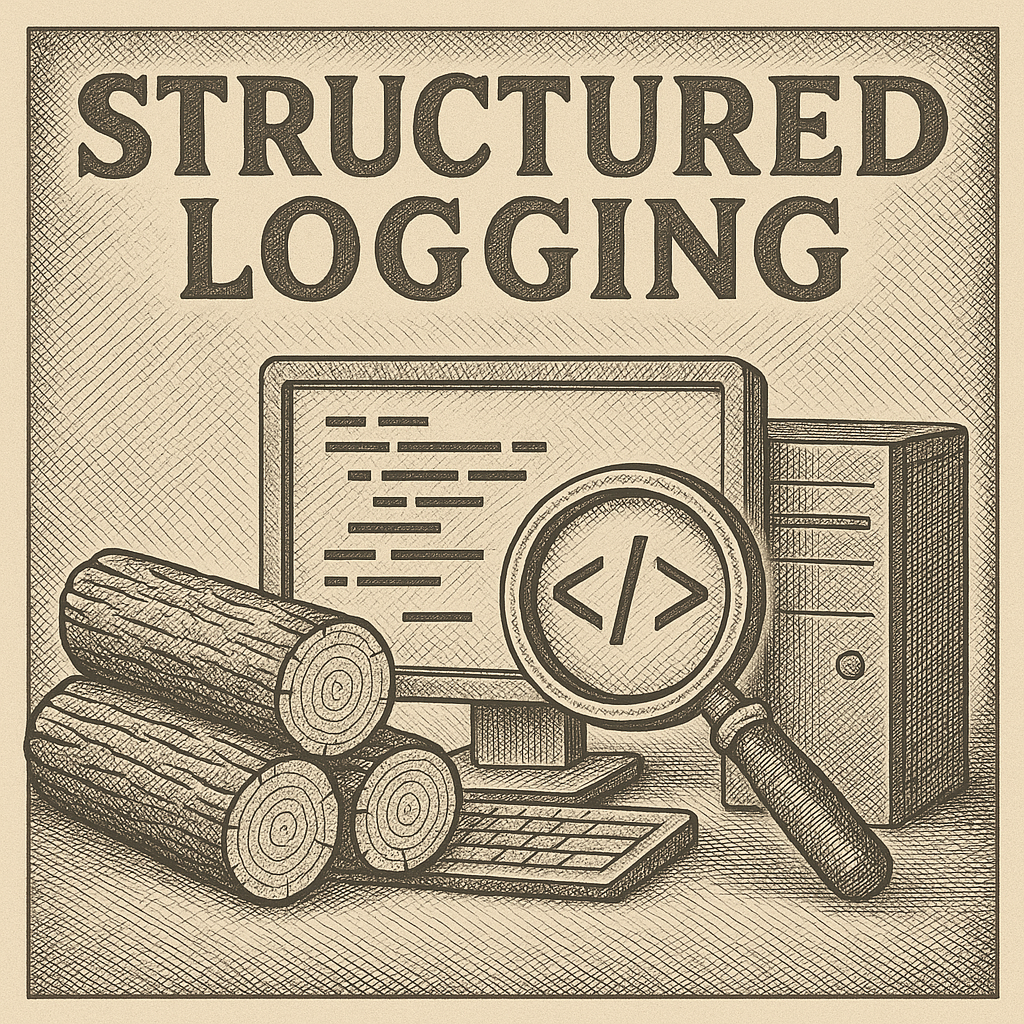
Part 3: When Production Speaks, Listen – Structured Logging for Rapid Debugging Link to heading
Structured logs (in a searchable JSON-like format) turn your production into a story you can read. Each line of green text here is packed with context – making it easy to trace what happened and why.
2 AM on a Saturday – The Nightmare Scenario Link to heading
The scene: It’s late Saturday night, and your phone buzzes with an alert – the production error rate just spiked. Every startup engineer knows this dread. You scramble out of bed, blurry-eyed, and start digging. Without good logs and monitoring, you’re essentially flying blind, guessing what went wrong in a complex system. In the bad old days, we had a monolithic log file with gibberish like “Error: NullReference at ModuleX.” No timestamp, no user ID, no request info. Useless. We’d end up manually adding print statements and redeploying just to catch the issue, all while users are impacted. That’s not fast or safe.
We vowed to do better. Production was talking to us via errors and logs – we needed to listen effectively. Enter structured logging and smart monitoring: the feedback loop from production back to the developers. Think of it as your application’s black box recorder. If something goes wrong at 2 AM, your logs should tell you exactly what happened, where, and with which data. Our goal became: any production incident can be diagnosed in minutes, not hours, by querying logs and metrics – no need to repush instrumentation or play detective in the dark.
Turning Logs into a Goldmine of Information Link to heading
The first step was embracing structured logging. Traditional logs were just free-form text – hard to search or make sense of. We switched to logging in JSON. Every log line is output as a structured object with key-value pairs: timestamp, severity, context, message, and any relevant metadata. For example, when a user requests the /api/v1/users endpoint, we log something like:
{
"time": "2025-10-03T22:30:45Z",
"level": "INFO",
"logger": "http-server",
"message": "Request received",
"method": "GET",
"path": "/api/v1/users",
"userId": 123
}
This single log entry already tells a story. Later lines will log the database query, perhaps an authentication error, and the final response status, each with the same userId and a request ID. Because the logs are structured, our log management system can filter and aggregate them easily – show me all ERRORs in auth.service for userId:123, etc. We’re treating logs “as data” rather than plain text. It’s amazing how much time you save when you can query logs like a database: “give me all errors with error":“TokenExpired” in the last hour” – boom, results in milliseconds.
To implement this in our Node.js backend, we used a logging library (like Winston with a JSON formatter). Every part of the app logs events with consistent fields. Our HTTP requests log include a requestId that ties together all log lines for that request. So when an error happens, we search by requestId and instantly get a chronological play-by-play of that request’s journey through the system. No more sifting through unrelated log noise or guessing which log lines are connected – the structure makes it clear.
Why is this so crucial? Because structured logs turn debugging from art to science. They’re easy to search, filter, and analyze, even automatically. We experienced this firsthand the first time a production bug bit us after we overhauled our logging.
The Case of the Mysterious 401s Link to heading
Shortly after launch, users began sporadically seeing “Session expired, please log in again” messages – seemingly out of the blue. It was a tricky bug; our JWT auth tokens were sometimes being rejected even when they should be valid. Previously, this might have taken days of guesswork. But now we had rich logs and monitoring.
At 2:30 AM (naturally, it’s always the middle of the night), an alert fired: Spike in 401 Unauthorized errors. Grabbing coffee, I pulled up our log dashboard and filtered for level:ERROR in the auth service around that time. Immediately I see structured log entries indicating token validation failed with reason “TokenExpired”, along with the user IDs affected. One click, and I trace the requestId for a sample failure. The logs show the request came in with a token expiring exactly at the moment of the request. Aha! The code was treating tokens as expired if they were even a split-second past expiration time, without a grace period. Real users with tokens expiring at that second got booted out unfairly.
We likely would have figured this out eventually, but the speed was astonishing. Within 20 minutes, we not only identified the cause but also knew how to fix it (add a small leeway in token expiration checks). All because our logs were telling a clear story: time stamps, error reasons, user context – it was all there, structured and accessible. This is the production feedback loop in action: production complains, and thanks to good logging, we understand the complaint and address it swiftly.
More Than Just Logs: Monitoring & Metrics Link to heading
Structured logs were one pillar; the other was real-time monitoring with actionable metrics. We instrumented our app with DORA-inspired metrics and custom application metrics. For instance, we track how long key operations take (e.g., “database query latency” or “API response time”) and emit that to a monitoring system. We also track business metrics (like signups per hour, emails sent, etc.). Dashboards and alerts turned these into a living heartbeat of our system.
Why does this matter for our “fast & safe” theme? Because when you deploy at breakneck speed (as startups must), you need immediate feedback if something goes wrong. By monitoring not just technical metrics but also user-facing ones (e.g., drop in signups might indicate a broken signup flow), we close the loop quickly. It’s all about shortening the time from problem to detection to resolution. Good monitoring often alerted us to issues before any user even reported them. That’s the dream: find and fix a bug before it becomes a support ticket.
Story Time: The One-Line Config Error Link to heading
This is a classic. We did an infrastructure upgrade, moving our Redis cache to a new cluster. In the config, a single line pointed the app to the new Redis… except someone misspelled the hostname. Oops. Deployment happens, and suddenly our app can’t connect to Redis – meaning certain features (like our real-time notifications) silently fail. Thanks to structured error logging, our Slack channel immediately lit up with an alert: “Redis connection errors > 50 in last 5 minutes”. We opened the log link: a tidy list of error log entries like:
{
"time": "2025-10-10T10:00:00Z",
"level": "ERROR",
"logger": "cache.redis",
"message": "Connection failed",
"error": "ENOTFOUND",
"host": "redis-clustr.local"
}
Did you catch the typo? redis-clustr.local – missing an “e”. It was plain as day in the structured log output. We literally laughed – such an easy fix. Within 10 minutes, we corrected the config and redeployed. Hardly anyone noticed an issue (our graceful fallback meant notifications were delayed, not lost). This could have been a major incident dragging on for hours if we hadn’t instrumented those logs and alerts. Instead, production told us what was wrong, and we listened and acted immediately.
Logs Tell Human Stories Too Link to heading
Beyond debugging, structured logs started to give us insight into user behavior. By aggregating logs, we could answer questions like “what features are people using most this week?” without adding new analytics code – the data was already in our logs. For instance, we noticed from info logs that a particular API endpoint (say, the new reporting feature) was hardly being called by users. That prompted the product team to investigate if the feature was hard to find or not valuable. In a way, our feedback loop from production wasn’t only about errors, but also about usage patterns. Logging became our unsung hero for both engineering and product decisions.
Of course, we took care to avoid logging sensitive info and followed GDPR guidelines – there’s a balance between observability and privacy. We leaned on structured metrics for high-volume stuff and reserved logs for events that truly matter or are errors. This kept the signal-to-noise ratio high. Each log entry earned its place.
By implementing structured logging and robust monitoring, we transformed production from a source of anxiety into a wellspring of actionable feedback. Issues that once took all-nighters to diagnose now take an hour at most. We move faster because we fear outages less – we know if something goes wrong, we’ll see it and fix it fast. This confidence is huge for a startup pushing updates daily. It’s like having a safety net; you can walk the tightrope of rapid releases because below, your net (logs/monitoring) will catch you if you slip.
Now we’ve covered three feedback loops: developer inner loop, team/QA loop with previews, and production ops loop. Our final piece completes the puzzle: how do we continuously improve the process itself? How do we ensure we’re getting faster and safer over time? For that, we turn to the science of DORA metrics and continuous improvement.