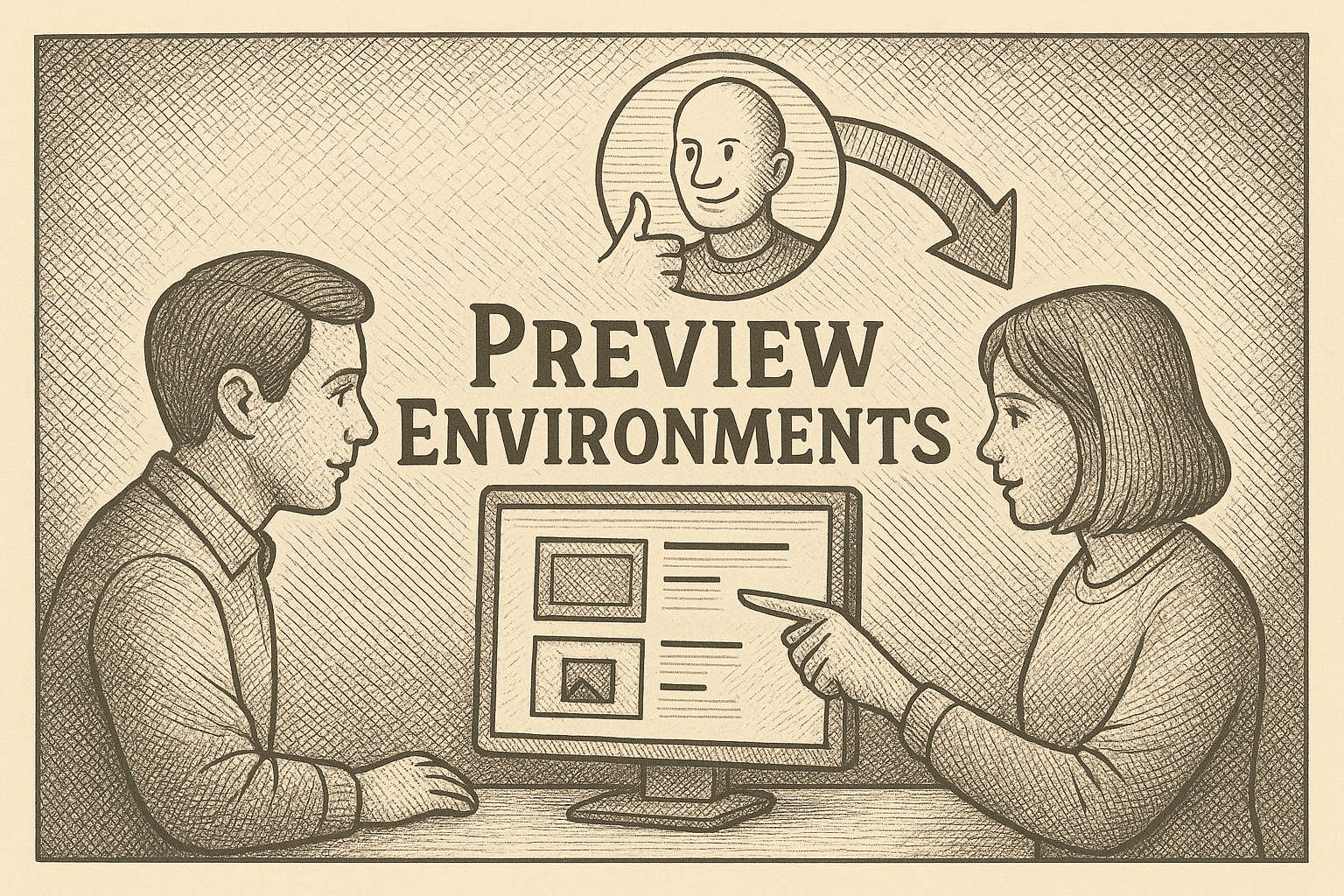
Part 2: Preview Environments – Early Feedback, No Surprises Link to heading
Spinning up a full preview environment for every feature branch gives teams a crystal ball – see into the future of a release before it hits production.
The Waiting Game Between Dev and Prod Link to heading
Fast forward a few months: our startup’s user base is growing, and so is our team. We now have a salesperson eager to demo new features, a product manager hungry to validate changes, and a QA engineer trying to test scenarios before launch. The pressure is on to deliver reliably. Yet, we noticed a troubling gap in our process. Code would go from a developer’s local environment into a black box until it emerged on staging. During that gap, only automated tests had seen it. The first time non-engineers or other teams touched a feature was when it was already merged and deployed to a shared staging environment – sometimes just days (or hours!) before a production release. Talk about last-minute feedback!
We needed early feedback from humans and systems beyond the developer’s laptop. We yearned for a way to shift left – to have a realistic environment where a feature could be exercised by anyone (PM, QA, design, even a friendly customer) as early as the pull request. The answer was setting up Preview Environments for our app. Think of a preview environment as a temporary, fully functional copy of your product for each feature branch, automatically spun up in the cloud. It’s like giving each branch its own mini-production to play in.
Spinning Up a Mini-Production for Every Feature Link to heading
We got to work. Our infrastructure was already in Kubernetes (K8s) on the cloud, so we decided to use that power. For each new branch or pull request, our CI pipeline now does the following:
- Build & Push Images: The Node backend and React frontend are containerized (thank you, Docker!), so CI builds a Docker image for each service version on that branch.
- Deploy to a New Namespace: We have a Helm chart (think of it as a template) describing our whole stack (API, frontend, DB, etc.). CI creates a new Kubernetes namespace just for this branch and deploys the app there using the images built from the branch. We generate a unique URL (like featureXYZ.preview.startup.com) where this environment lives.
- Populate Test Data: The environment boots with a fresh database seeded with sample data. This way, testers or stakeholders can play with a realistic dataset.
- Notify & Tear Down: We post the preview URL in our chat or PR comments. Everyone knows they can visit that link to see the feature in action. When the PR is merged or closed, CI tears down the namespace to save costs.
The result? Magic. Now anyone could click a link and see the new feature running in a production-like setting, isolated from everything else. Our product manager could review the feature’s UX and catch tweaks early. QA could run through real interactions (no more “imagine this code will do X once integrated” – they could see it integrated for real). Even our sales lead could demo a forthcoming feature to a prospect by using the preview URL, all before we merge to main!
Early Feedback Saves the Day Link to heading
Let me paint a picture: our React frontend engineer, Ben, had built a new onboarding wizard for first-time users. It was intricate – multiple steps, lots of validation. Ben wrote unit tests and it all worked in the dev environment. Traditionally, we’d merge and hope for the best on staging. But this time, as soon as Ben pushed his branch, a preview environment spun up. Our UX designer, Mia, jumped on the preview link and went through the wizard. On step 3, she noticed the “Next” button was clipped on smaller screens – a CSS quirk. She pings Ben: “Can we fix that button styling? It’s cut off on my laptop.”
Ben reproduces it on the preview (turns out his monitor was larger, he hadn’t considered the small laptop view). A quick fix, push, and within minutes the preview environment updates. Mia verifies it’s perfect now. No formal QA cycle, no waiting for staging – it’s all in real-time feedback. This happened before the code was ever merged. Imagine if that bug had slipped to staging or, worse, production. With preview environments, we caught it in the cheapest, fastest way – during development, not after.
Our CEO got wind of this and started occasionally peeking at preview links too (found in our internal dashboard of active previews). One afternoon he excitedly slacked: “Just tried the new feature X in the preview link – love it! One thought: can we make the success message more upbeat? Feels off-brand.” This kind of business stakeholder involvement early in the cycle was unheard of before. Preview environments made it possible – it’s a safe sandbox where folks can play with features early, without fear of breaking anything. It turned out to be a huge alignment booster between dev and the rest of the team. We were catching not only bugs but also UX improvements and product decisions when they were easy to change.
Production-Like Testing, Zero “Works on My Machine” Issues Link to heading
Preview environments also killed the dreaded “works on my machine” for good. How? They replicate production settings as closely as possible. In our case, the preview uses the same Kubernetes configs, cloud services, and environment variables as prod (only pointing to test resources). If something is going to fail in production – say a misconfigured environment variable or a memory issue – it often fails in the preview first. This gave us confidence. We began treating previews as an essential proving ground. A feature wasn’t truly “done” until it had been shaken down in a preview environment by someone other than the author.
One might ask: isn’t it expensive or complex to deploy all these environments? Early on, we worried about that too. But modern tools and some scripting made it pretty seamless. Kubernetes namespaces isolate resources well, and we set them to auto-clean after a few days if someone forgot to close a PR. The cloud costs were far cheaper than the cost of a bad bug in production or a delayed release due to last-minute surprises. And the morale boost of seeing your feature in a real environment right away – priceless.
In agile terms, we shortened the feedback loop significantly: code that used to sit “in limbo” for days waiting for integration now sees daylight (and feedback) immediately. We shifted testing and validation left – catching issues when they’re quick to fix. Our deployment frequency went up because we weren’t afraid of unknowns; by the time something hit staging, multiple eyes had seen it working in a preview.
One Branch, One World Link to heading
There’s a saying, “Don’t test in production.” With preview environments, we test in something just like production, but without the stakes. Every branch becomes its own little world where fast, creative experimentation happens safely. We once had two big features being developed in parallel that would eventually interact. In the old model, integration issues might only surface when both were merged to staging together. But Feature A and Feature B each lived in its own preview. Our QA lead spun up a third preview environment by merging the two feature branches into a temporary branch, just to see how they played together. Sure enough, there was a conflict in how they managed user state. Caught it early, notified the devs, who then coordinated a fix before merging to main. This proactive testing was only possible because spinning up a new environment was no longer a big deal – it was literally a byproduct of making a branch. We turned what used to be an ops headache into an automated, push-button operation.
For our TypeScript/Node app, these preview environments gave us confidence that backend changes, frontend changes, database migrations – all of it – work in concert. We use structured logs and monitoring even in previews (more on that soon), so if an error happens in a preview, we debug it almost like we would in prod. It’s like having a dress rehearsal for every piece of code. By showtime (release day), we’ve essentially performed the play several times.
The startup world moves fast. Preview environments ensured that when we moved fast, we didn’t break things (permanently, at least!). We could iterate on feedback from real usage instantly and keep stakeholders in the loop continuously. That’s continuous delivery with peace of mind – the holy grail of fast and safe.
Speaking of catching issues early – sometimes things still do break in production. When that pager goes off, the next feedback loop becomes critical: how quickly can we detect, diagnose, and fix live issues? That’s where our next topic, structured logging and monitoring, swoops in to save the day.