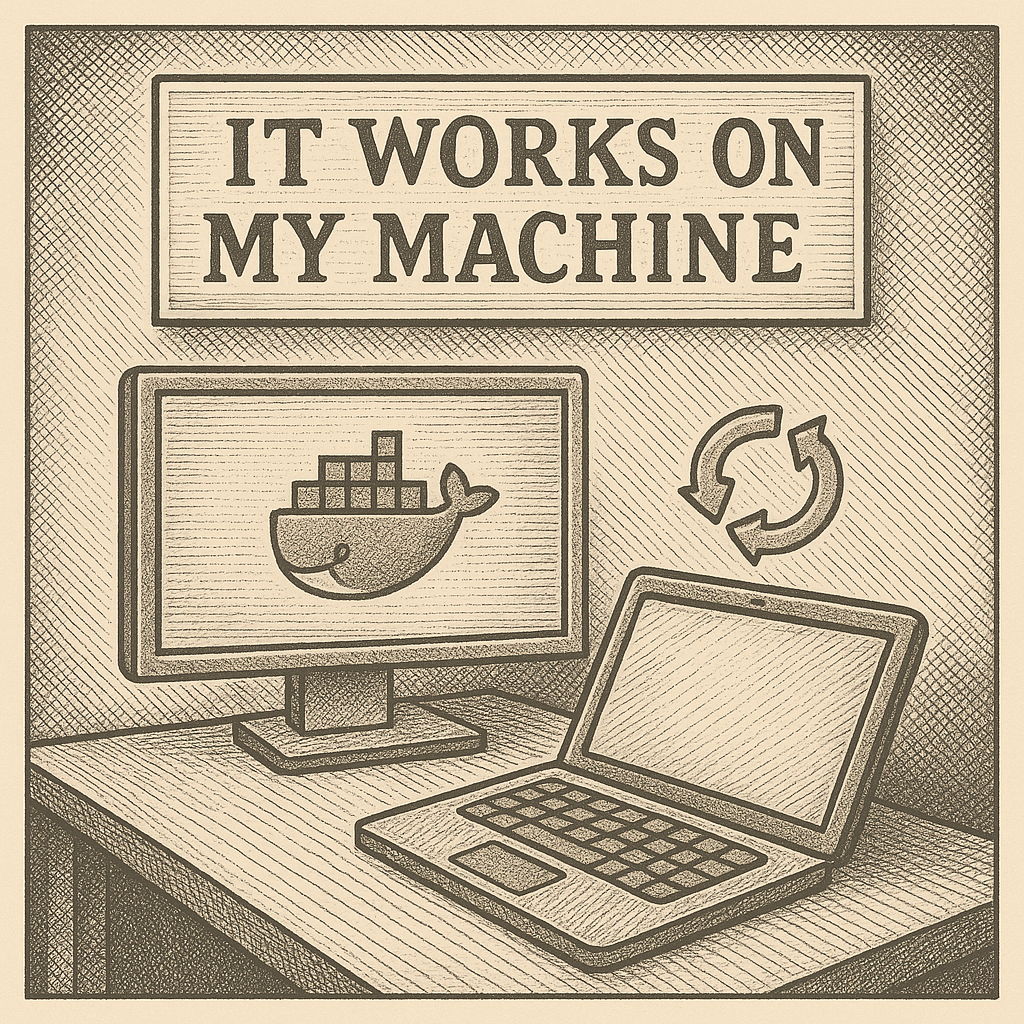
Startups live and die by how quickly they can ship and how reliably they can execute. In this five-part series, we’ll journey through the key feedback loops that help a software team move fast without breaking things. Expect relatable stories from the startup trenches and practical techniques using a sample app (TypeScript/Node.js backend, React frontend, Kubernetes infrastructure). Each feedback loop is a chapter in balancing speed with safety – all told in a vibrant narrative style. Let’s dive in!
Part 1: Conquering “It Works on My Machine” – Fast Feedback with Dev Containers Link to heading
A continuous development loop ensures code and environment consistency – the foundation for fast, fearless coding.
The Frustration of “It Works on My Machine” Link to heading
It’s 2 AM at a fledgling startup. You, the lone backend developer, finally squash a bug that’s been haunting the new user signup flow. It runs perfectly on your laptop. Victory. You push the fix, confident. Next morning, QA pings: “It’s still broken on staging.” Your heart sinks. How could that be? It worked on your machine!
Every developer knows this nightmare. In startups, where one fire follows another, these environment mismatches burn precious time. In our team’s early days, we had a legendary fiasco: a demo crashed because one microservice used a different Node version on the CEO’s machine. Chaos ensued. We learned the hard way that setting up consistent dev environments is not just a DevOps chore – it’s a survival skill for moving fast.
Building a Consistent, Containerized Dev Environment Link to heading
The solution came when we embraced Dev Containers and Dockerized our development setup. Instead of “Works on my machine” excuses, we wanted “Works on any machine.” Using Docker to containerize the dev environment meant every team member could spin up the same stack with one command. No more hours lost installing the right Node version, Postgres, or running “well, it works on my Mac but not on your PC” troubleshooting. The container held the exact Node.js version, dependencies, and configs that our app needed. Suddenly, the whole team was coding in identical sandboxes.
We set up a VS Code DevContainer configuration for our TypeScript/Node backend. Now, a new dev could clone the repo, reopen in container, and voilà – their editor pops up inside a Docker container that has Node, Docker Compose, and all tools pre-installed. We even script it to run npm install on launch. On day one, an engineer can focus on features, not fighting environment quirks. Our mantra became: onboard in minutes, not days. The consistency eliminated those freak “works here, fails there” bugs by ensuring the app’s dependencies and environment are uniform everywhere.
But we didn’t stop at the backend. Our React frontend also benefited. We included a Node container for running the React dev server, complete with the right Node and build tools. Using Docker Compose, we tied together the Node API, a database container, and the React server. One docker-compose up launched the entire app locally in containers. A product manager could even run the whole stack on their laptop for kicks (and they did!). This common environment meant faster internal testing and fewer “it broke my setup” Slack messages.
Speeding Up the Inner Development Loop Link to heading
You might wonder: doesn’t containerizing dev slow things down? Initially, yes – we hit some friction. Our naive approach rebuilt Docker images for every code change. It turned the inner dev loop into a slog, as we waited for builds instead of coding. We could almost hear our velocity grind to a halt. Rather than abandon containers, we got smarter:
- Hot-reload and bind mounts: We mounted our source code into the container so changes reflected instantly without rebuilding. With tools like Nodemon for the Node API and React’s live reload, we edited code on our host and saw updates in the running container immediately. No rebuild required.
- Pre-built dev images: We created a Docker image with all dependencies pre-installed (Node, npm packages, etc.) and used it as a base for the dev container. This way, “build time” was just spinning up the container, not reinstalling everything each run. It felt nearly as quick as running natively.
- Leaner services: For development, we slimmed down what the container does. For example, we disabled heavy production-only processes (like compiling assets or running analytics) to keep the feedback loop snappy.
These tweaks restored the zippy inner loop we needed. Now, code-change -> run -> test happens in seconds, not minutes. In other words, we regained the speed of local development while keeping the consistency of containers. Our developers could iterate rapidly, confident that if it works in the dev container, it’ll work in test and production. The days of “But it ran fine on my laptop!” were over – a big win for both sanity and agility.
A Quick Tale: The New Hire Onboarding Challenge Link to heading
To really appreciate this, let’s recall when Alicia, a new frontend engineer, joined our team. In the past, getting a new hire set up took a day or more of installing tooling, chasing version mismatches, and praying nothing fails. With our new dev container workflow, Alicia was writing code within an hour. She cloned the repo, launched VS Code’s Remote Container, and our carefully crafted development environment booted automatically. By lunchtime, she had the whole stack running and even caught a minor CSS bug on her first day. The look on her face – that mix of surprise and delight – said it all. Fast feedback isn’t just about code; it’s about empowering people to do their best work without waiting on slow setup or environment snafus.
And guess what? When Alicia’s code passed tests in the dev container, it passed in CI and staging, too. The feedback loop from writing code to seeing it work was tight, consistent, and reliable. That confidence radiated through the team – we dared to ship faster because our dev loop had our back.
In startup life, every hour counts. By conquering the “it works on my machine” curse through Dev Containers and Docker Compose, we unlocked speed and safety at the source – the developer’s keyboard. The team could push bold changes knowing a solid, reproducible local environment was catching issues early. This was our first feedback loop mastered: a lightning-fast inner dev cycle that doesn’t trade consistency for speed. Next, we turned to the realm beyond the developer’s machine – getting early feedback from real environments and users before it’s too late. Enter Preview Environments.